This piece was originally published on May 7, 2021.
Whether you are searching the database to report copyright usage, to confirm copyright permission, or to download a music image or text file, ONE LICENSE has a number of helpful search features to assist you. With more than 265,000 titles in our catalog, it is important that you find what you are looking for, and fast! Below are some helpful points to get you started with searching best practices.
- Determine the copyright. First, confirm that the title is copyrighted by a ONE LICENSE Member Publisher. Examine the three-element © year, name claim to copyright at the bottom of the hymnal page (or at the bottom of the musical score); in some hymnals, the copyrights are indexed in the back of the book, so check carefully.
Copyrights are associated with individual songs / works, and not with the book or hymnal in which they are published. The publisher’s copyright information in the first few pages of the book / collection belongs to the product as a whole. You are looking for the copyright information associated with the individual tune, text, or other musical work. Consider that “publisher” and “copyright holder” need not be the same entity. Also note that there may be multiple claims to copyright for a single title: text, tune, arranger, etc. You will need the permission of each and every copyright holder.
If the title is copyrighted by any of our 300+ Member Publishers, search the title in our database and take a look at our helpful Permissions Icons in order to determine the approved usage type(s). To confirm whether a Member Publisher participates in podcast / streaming permissions, visit our Member Publishers page, and then search for the title in our database. Consider that some songs will not be covered by your license permissions:
- Songs in the Public Domain require no reprint / podcast permissions, so there’s no need to report songs in the Public Domain to ONE LICENSE. It’s still a good practice to list them in your bulletin / video to give credit where credit is due.
- Songs copyrighted by an entity other than a ONE LICENSE Member Publisher are not covered; for permission to use those titles, please contact that copyright holder directly (we suggest a Google search).
- Start your search. The most effective way to search the database is by entering the title and the contributor’s last name together in the TITLE field. You can also search by the Member Publisher’s assigned SKU / song ID number (circled here in red).
- Compare your search results to your score or hymnal page. Look for a match between your hymnal/score and the database returns for title, contributor/s, and copyright holder.
- Confirm also that the copyright holder has approved the title for reprint and/or podcast/streaming, as needed. You’ll find additional information in this helpful resource: Permissions Icons.
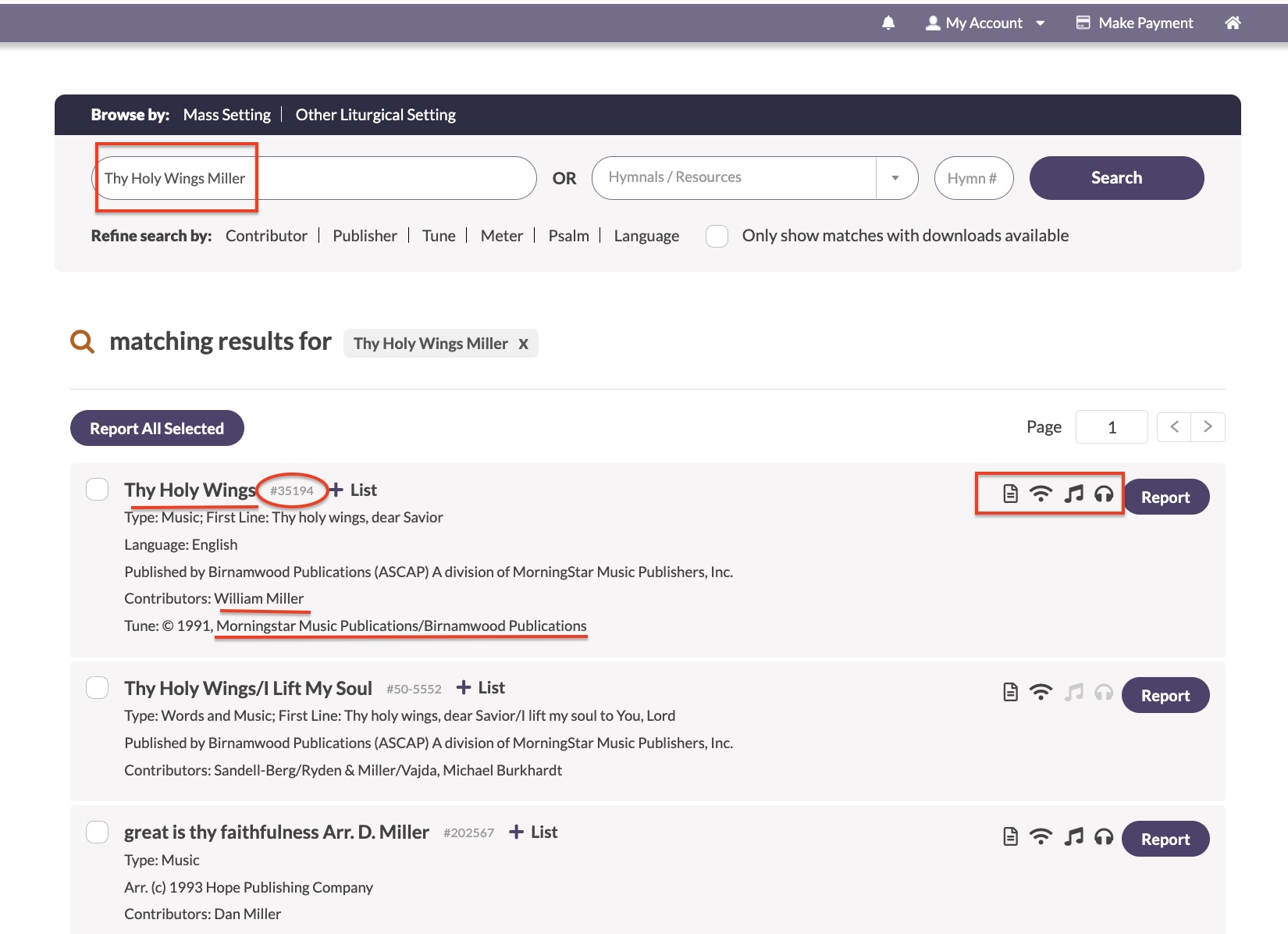
Refine your search. With the ONE LICENSE smart search system, a title/contributor search will yield the most likely matches in the first 5-6 returns, if not the first. But if your initial search returns numerous entries that are difficult to sift through (i.e., more than a half page or so of the title you need), you can further refine your search by selecting one or more of the limiters below the TITLE and HYMNAL fields.
- Publisher: Remember that Publisher and Copyright Holder need not be the same entity, though they can be (see Understanding ONE LICENSE Copyright Terminology). Select the publisher from the list of names.
- Contributor: This might be arranger, composer, text author, publisher, editor, etc. Select the first initial of the contributor’s last name. You can add multiple contributor limiters.
- Tune: Search by Hymn Tune name.
- Meter: Click the drop-down menu and then either type in the meter or scroll through the options.
- Psalm: Enter a psalm number into the field and click SEARCH. You can adjust the psalm number using the up / down arrows, and then click SEARCH again.
- Language: Select a language from the drop-down menu. Click SEARCH.
- Downloads Only: Select this white box to limit your search to those entries that include downloadable files.
If your search becomes too narrow, you can remove one or more limiters by clicking the X next to the limiter you want to remove.
Search by Hymnal or other Resource/Collection. If your hymnal is indexed in the HYMNAL/RESOURCE drop-down menu, you can search by hymn number. View the list of hymnals uploaded by our Member Publishers by clicking on the drop-down menu. You can either scroll through the list of available hymnals or type in the first few letters of your hymnal to jump to that name in the list. Some Member Publishers elect to index their titles via the HYMNAL / RESOURCE field, others do not. Each Member Publisher determines its representation on the website; if you don’t see your hymnal here, you are welcome to contact your hymnal’s publisher and request that they upload their hymnal / copyrights to the website or add additional data.
Keep in mind that the HYMNAL/RESOURCE field searches only certain titles: those titles found in that Member Publisher’s hymnal/book and then indexed to this field by that Member Publisher. That’s only a subset of the database, so if you don’t get results from the HYMNAL search, try a title/contributor search using the TITLE field (see above).
More ways to search. Above the TITLE and HYMNAL/RESOURCE fields, you see the option to search by Other Liturgical Settings (such as settings of Morning and Evening Prayer / Vespers) and by Mass Setting.
- Mass Settings: Click to display two lists of complete Mass Settings:
- On the left side of the screen is a list of settings of the Roman Missal 3rd edition texts (2010).
- On the right is a list of settings of the 1974 Sacramentary texts.
- Other Liturgical Settings: Click to display a list of Morning Prayer, Evening Prayer / Vespers, and others, including the very popular Holden Evening Prayer.
Click on any title to display all the movements of the complete work. To select multiple movements, click the white box to the left of the title, then scroll back up to select “Report all selected.” For more information on reporting Masses and Other Liturgical Settings, have a look at this resource: Reporting Liturgical Settings
Make a list. Once you have found a title, if you know you will need this title again, consider Making a List for future quick reference. Click on + List to the right of the title. You can make as many lists as you like and organize them in a way that serves your needs: psalms, wedding repertoire, preludes, liturgical season, etc.
What if I can’t find a title? If a Member Publisher’s copyrighted title is not found in the database, it is possible that the Member Publisher has not yet uploaded the data. It is equally possible, however, that the title is excluded from ONE LICENSE permissions for a reason only the Member Publisher would know. If the title is not searchable in the database at all, you can either contact the Member Publisher by phone/email or make a Manual Submission; you’ll find contact information on the Member Publishers‘ page of the website. You’ll find additional information in A Guide to Manual Submissions and Reporting Instrumental & Choral Titles Under Your Podcast / Streaming License.
A final note about Public Domain database entries: Many of our Member Publishers upload the image files from their hymnals, which may include image files for Public Domain songs. No permissions are required to use titles in the Public Domain, so you don’t need to report them to ONE LICENSE. You can read more about Understanding Public Domain here. You should, however, report any copyrighted image / text files that you have reprinted in the usual way.
If you have any questions about how to search the database, please contact the ONE LICENSE team at info@onelicense.net.
Photo copyright: Vlada Karpovich. This image is available for download at www.pexels.com.
