Claims, strikes, disputes—oh my! With many organizations using services like YouTube to share worship online, many License Holders are running into things like claims, strikes, and disputes.
So what do these notices mean, how do you avoid them, and what should you do if you receive one?
Google (owners of YouTube) says: “A claim links a video to a particular asset and its ownership information, allowing the asset owner(s) to set a policy (monetize, track, block) on the video. A claim asserts ownership of a video’s content.”
This means that you might get a claim on your account if you use copyrighted materials in your video. This is a common occurrence in videos containing music, movie clips, text, etc.
The copyright owner can put a claim on videos containing their copyrighted materials, giving them options on how they might want to proceed with protecting their materials. Some of these options include monetizing, tracking, or blocking.
Monetizing gives the copyright holder the right to run ads on the video to collect revenue. If the copyright holder chooses to track, it means they would get updates to see if your video is gaining interactions or views. Blocking means they would mute the sound in that section of the video. A block can also mean the copyright holder would be able to block your video from being viewed.
Just because a video is “flagged,” or “claimed,” by the social media site does not mean you are in the wrong. Many times, rights holders are simply looking to monetize videos or have an additional royalty earned on them by a third party. Some of these are accurate and some of these are wrongly claimed by bots.
A claim is different from a “strike,” which is a request to remove your video from the platform entirely. .
Remember, a “claim” is very different from a “strike” and you have no reason to worry if a claim is made on your account. It is also good to remember that copyright varies by territory, so the experience for one License Holder may be different from another.
You have no reason to worry if a claim is made on your account, but ONE LICENSE wants to help you avoid copyright claims on your videos by providing comprehensive coverage for Podcast / Streaming License needs. ONE LICENSE offers two different Podcast / Streaming Licenses:
1. Annual Reprint + Podcast / Streaming License Bundle
With the Annual Reprint + Podcast / Streaming License bundle, you have all the permissions you need to stream your services online and include text directly in your video or as a separate downloadable resource.
2. Limited Podcast / Streaming License
With the Limited Podcast / Streaming License, you have access to Podcast / Streaming permissions only. This is designed for organizations that do not post or display lyrics or melody lines or provide worship aids for their congregation.
For more information on our Podcast / Streaming Licenses, check out this blog post: An In-Depth Look at the Podcast / Streaming License

Once you have your ONE LICENSE license, you want to confirm that the title is covered by one of our participating Member Publishers. You can see a list of Member Publishers that participate in the Podcast / Streaming License by visiting the Member Publisher page. Most, but not all, of our Member Publishers participate in these licenses.
Next, you need to ensure that your permissions are shared correctly, to avoid copyright strikes from the various online platforms. It is important that the platforms understand that you have done your due diligence by securing a license and displaying your permissions correctly.
Remember that the copyright information for every single title in the video must be included (and don’t forget to also report these titles on ONE LICENSE) and the licensing information only needs to appear once. Listing this information as a slide in your video is great, but adding it in the description/comments section is even better.
Print the graphic below or copy and paste it into a note on your desktop to keep it handy for quick reference. It shows the information you must include to properly display permissions.
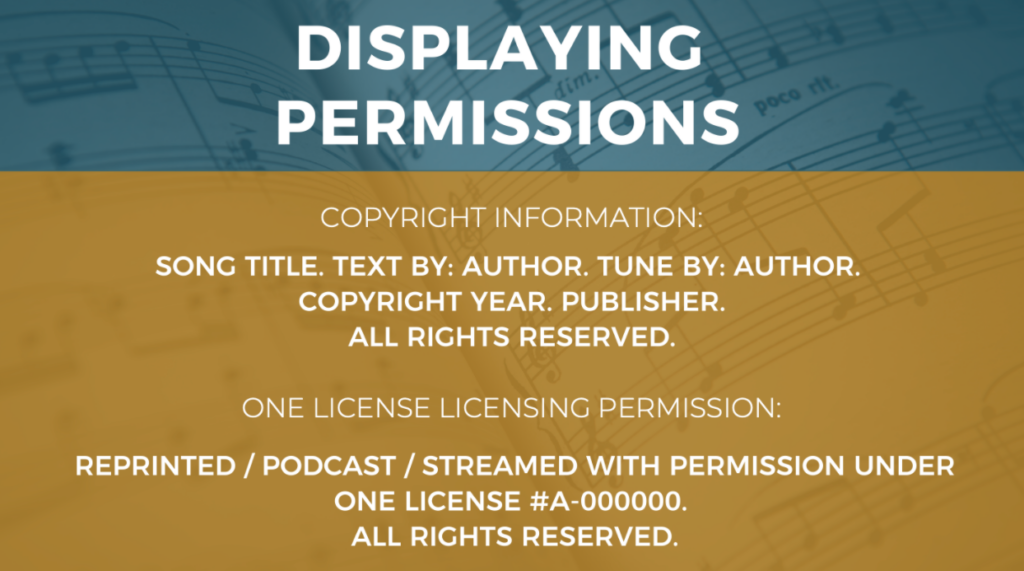
For additional examples of how to properly display permissions in your videos, check out this blog piece: Not Just a Quick Fix: Streaming is the New Way of Doing Ministry.
If you still get a claim after taking all the steps above, then you have the option to dispute the claim with the social media website. Unfortunately, ONE LICENSE does not have the option to “white list” any organizations—that is entirely up to the copyright holder / Member Publisher.
When disputing a claim, you want to be clear that you have licensing permissions for the title with ONE LICENSE. We suggest using the following statement:
Permission to podcast / stream Song Title obtained from ONE LICENSE with license #A-000000. PUBLISHER is participating in the ONE LICENSE Podcast / License and has given permissions for Song Title to be streamed.
If the dispute is rejected, you have the option to dispute again, but this could result in a strike on your YouTube account, which is a request to remove your video from the platform entirely. You can always reach out to the publisher directly to ask that they release the claim on your video, or provide further explanation. We suggest removing or muting the song in question if the dispute is rejected.
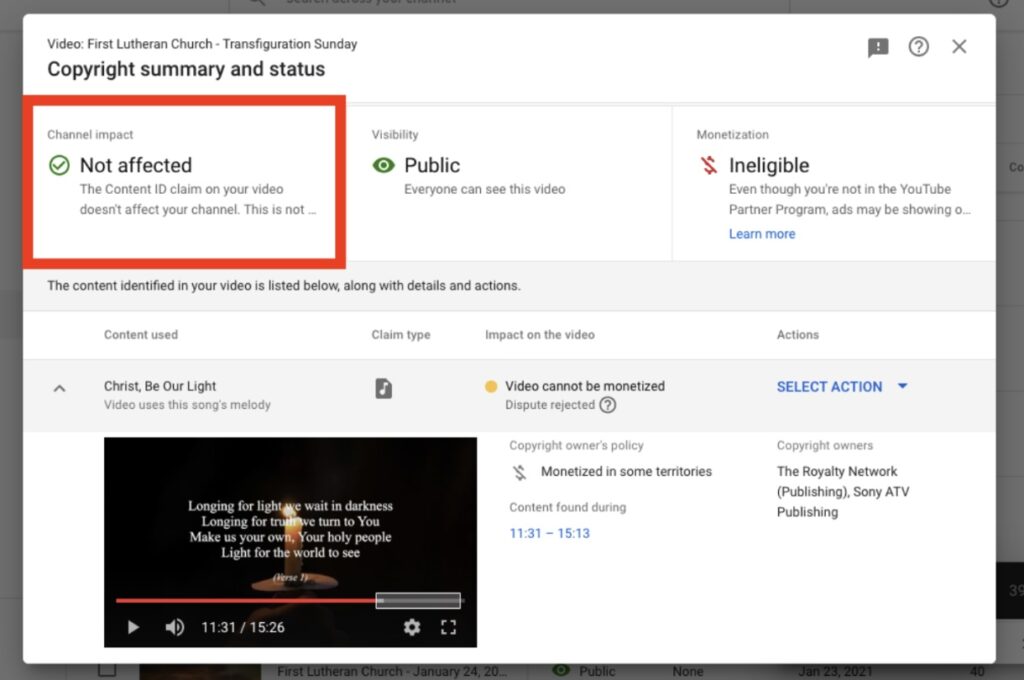
If you see that the channel impact is “Not Affected,” you could choose not to move forward with disputing the claim, as your video will be able to play as normal. With the example above, you can see that their channel impact is “Not Affected,” and the impact is that they cannot monetize their video. This means that the owner of the video cannot collect money from ads on this video.
We know that each claim can be different, and some may be more nuanced than others. We also know that this process can be complicated and raise more questions than answers, so know that our team is happy to help!
The bottom line is this: If you have the appropriate ONE LICENSE license if the recording is both self-made and covered by the Member Publisher, and if you properly display the copyright and licensing information, then you can be sure that you have done everything you need to do to be copyright compliant in legally posting your services online.
Need more insights on working with social media websites? Read more in this post: https://news.onelicense.net/2020/05/22/best-practices-for-posting-your-services-to-social-media/

Reach out to our team at info@onelicense.net if you have any questions or concerns regarding a claim on your account.
Photo copyright: William Fortunato. This image is available for download at www.pexels.com.
Example Screenshots used with permission from Pr. Greg Ronning (The Table OC).
