This post was originally published on February 9, 2021.
The ONE LICENSE Team is continually working on ways to improve the experience our License Holders have on our service and support best licensing practices in our relationships with our Member Publishers. We are excited to announce a new function to help improve reporting accuracy: you can now specify the number of services for each type of copyright usage for individual titles!
ONE LICENSE permissions cover two kinds of copyright usage: reprint permissions and permissions to post services online (referred to as “podcast / streaming permissions”). For purposes of copyright, “reprint” means reproducing the musical notation and / or text, which can be done in a variety of ways:
- Projected on a screen for an in-person service;
- Printed on a paper worship aid, a bulletin, or a leaflet for an in-person service;
- Included in a PDF posted to a password-protected area of your website or shared by Dropbox, GoogleDrive, email, QR code, etc.;
- Embedded in a video, using PowerPoint slides, subtitles, etc.
Podcast / Streaming License permissions are a collection of copyright permissions that allow churches and other religious organizations to post their worship service videos that contain copyrighted music to the internet (whether pre-recorded podcasts or live-streamed).
When searching the ONE LICENSE database, note the permissions icons on the right-hand side of each title entry (highlighted below in the red rectangle).
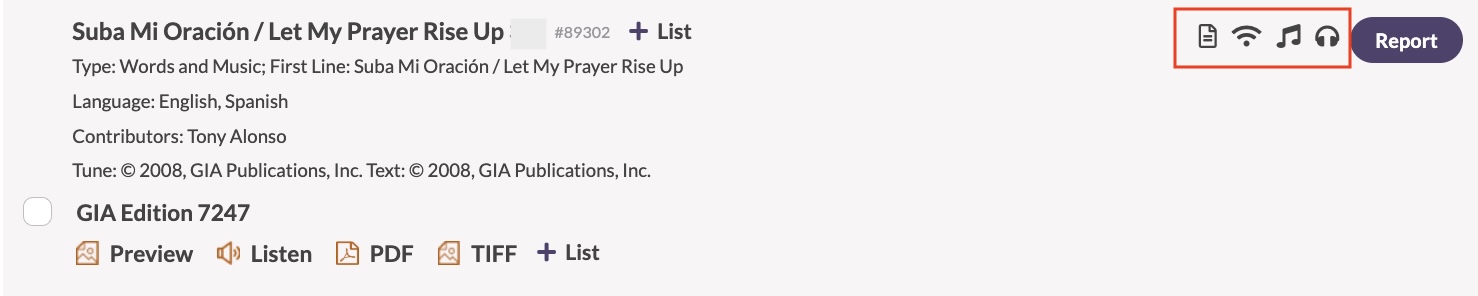

- The first icon represents our Reprint Licenses.
- The second icon represents our Podcast / Streaming Licenses.
- The third and fourth icons represent our Practice-Track License covering the following two formats:
- The third icon (the music notes) represents non-commercial Practice-Tracks (self-made).
- The fourth icon (the headphones) represents commercial Practice-Tracks (professionally recorded and distributed, not self-made).
You will also notice that if you hover your mouse over the icon, the website will tell you what the icons mean.
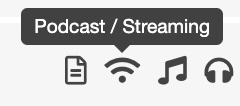
When an icon is dark, the permissions for that usage type are approved. When the icon is light, those permissions are not covered.

In this first example above, this title would not be approved for Podcast / Streaming permissions but is approved for Reprint Licenses and Practice-Track Licenses.

In this second example above, this title is approved for use with Reprint Licenses and Podcast / Streaming permissions but is not approved for Practice-Track Licenses, either commercial or non-commercial.
If you hold the ONE LICENSE Annual Reprint + Podcast / Streaming Bundle License, you can now select different numbers of services for different usage types. When you go to My Account → Report Usage or My Account → Search Music, you will see the option to report each title by type of usage and number of services. If you only use the title for one type of usage, you can set the other usage type to No Usage.
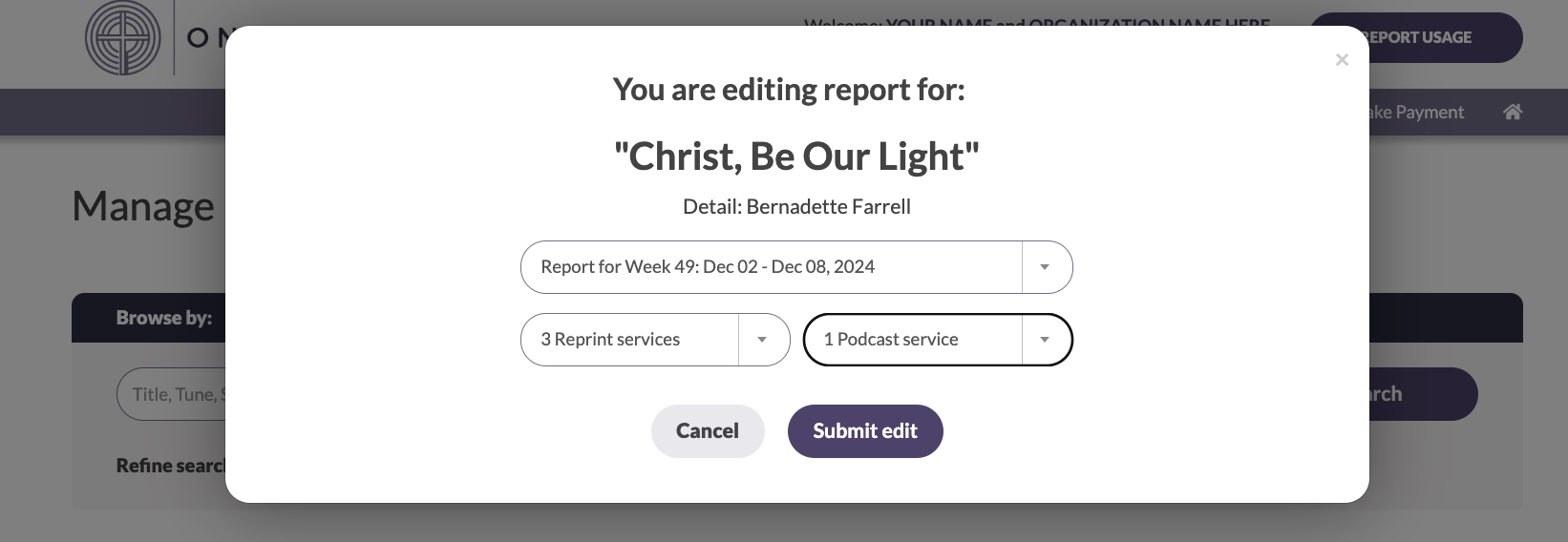
Note: If your organization holds either the Annual Reprint License or the Limited Podcast / Streaming License, there has been no change in your reporting procedure. You will continue to report Reprint Only or Podcast Only according to the terms of your license.
To report copyright usage under your Annual Reprint + Podcast / Streaming License Bundle, search for the title and select REPORT. Then in the pop-up window, confirm the number of services for each usage type, and confirm the reporting week date from the dropdown menu. Remember that with our bundle license, you need to be reporting as follows:
- Reprint and Podcast – Congregational songs (1) sung during a video worship service posted to the internet and (2) reprinted in a worship aid or embedded in the video. .
- Reprint Only – Congregational songs reprinted in the worship aid for in-person worship services, but not included in a video posted to the internet.
- Podcast Only – Choral anthems and instrumental preludes/postludes/offertories included in the video, but not reprinted.
If you only use the title for one type of usage, set the other usage type to No Usage.
Once you click “Manage” to review the titles you have submitted for a given week, note that you can also edit the copyright usage type for a title by selecting the green pencil icon to the right of the title (highlighted below in the red circle).
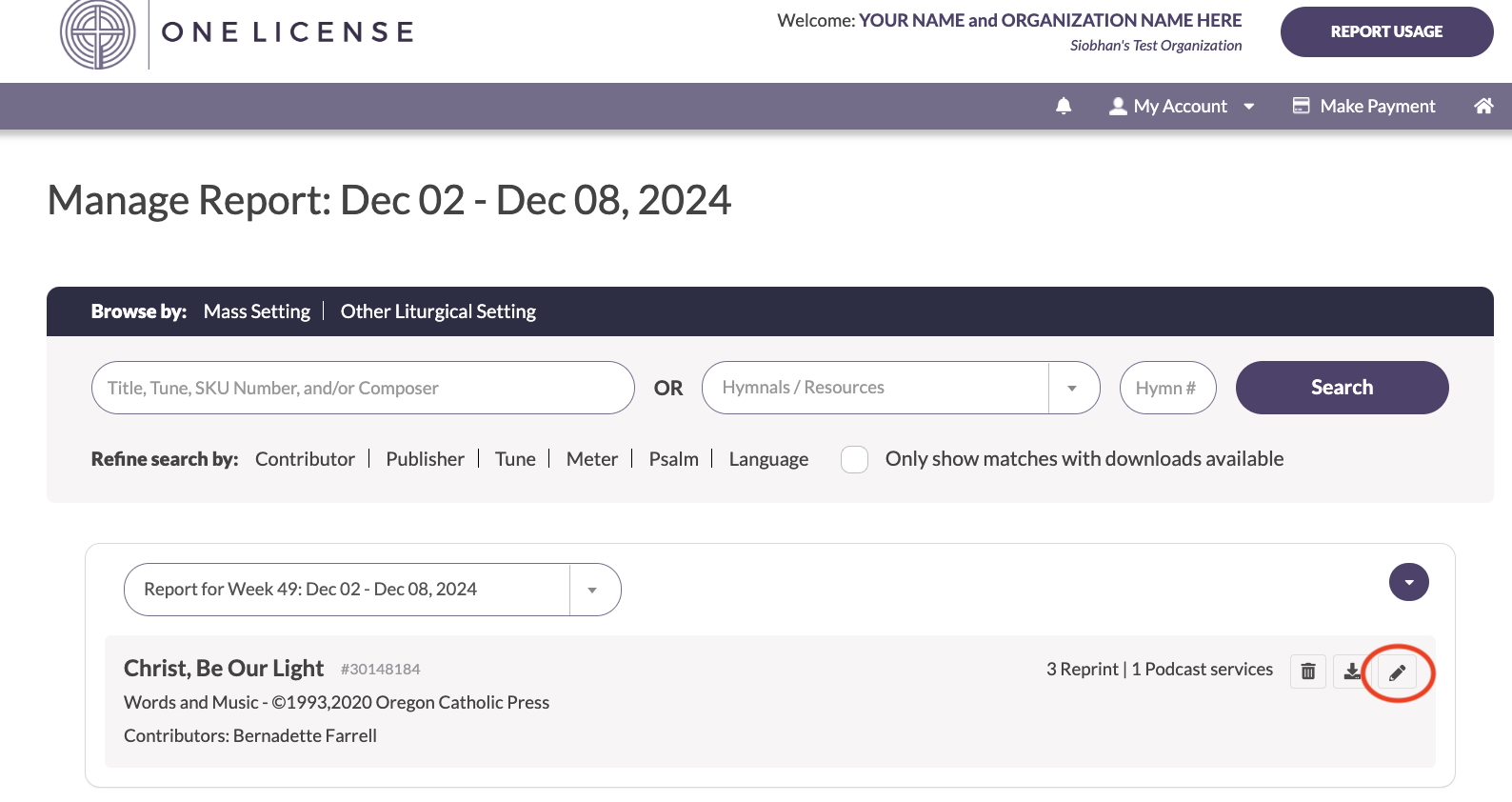
Special thanks to our IT team for their efforts in building this functionality!
If you are unsure whether your license meets your organization’s copyright usage needs, or if you have any other copyright questions, please contact the ONE LICENSE team at info@onelicense.net.
Featured image photo copyright information: Photo by Anete Lusina. This image is available for download at www.pexels.com.
Special thanks to Sierra Ronning, Multimedia Specialist, and Katie M. Deaver, Ph. D., Assistant Manager for their contributions.
