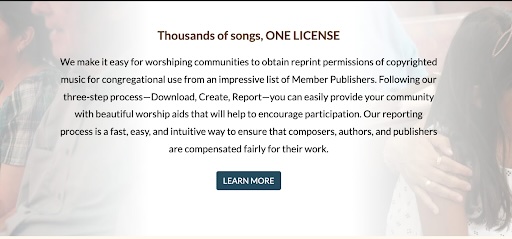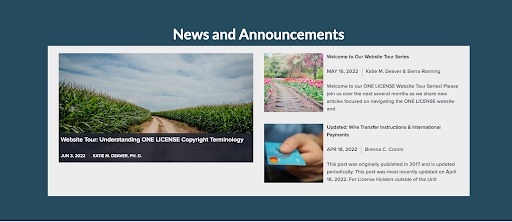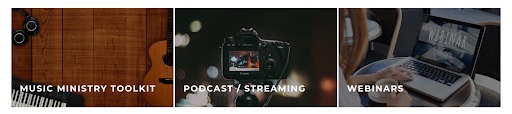We know our License Holders visit the ONE LICENSE website to report copyright usage, but have you ever explored the resources on the website? In this blog, we will guide you through the ONE LICENSE website and provide you with a map to all that it has to offer!
We’ll start at the top with our navigation bars.

How It Works
The “How It Works” page is designed to share just that—how it works! Here, you can learn more about our licenses and their coverage. Visit this page to learn about our Reprint, Podcast / Streaming, Practice-Track, and Group Licenses. We provide educational resources to help with the basics of using our service. This section also includes instructions on how to report, which is an excellent resource for new users. Our tutorial videos walk you through common processes such as searching, reporting, and downloading titles in our database. We also offer tutorials for resetting your password and adding new users to your account! For those who are more visual, we offer Infographics to help you decide if you need a license, which license you need, and how to purchase the license.
Member Publishers
On our “Member Publishers” page, you can search to see if your favorite publishers are a part of our service. Our list of Member Publishers is continually growing. As new publishing houses become ONE LICENSE members, you will see their works become available on the website. Please note that not all Member Publishers permit podcasting / streaming and / or practice-track usage, but those who do have the applicable icons next to their name.
Options & Prices
On our “Options & Prices” page, you find all our license types and prices. In the gold bar, look for your country’s flag to be sure your region is selected so you are seeing the accurate prices and category sizes. For users based outside of the regions listed, you’ll need to submit payment in US funds, so please review those prices. Each license price is based on a category size, noted with letters A-K. These categories represent your organization’s average weekly attendance, total school enrollment, or estimated attendance for Event and Single-Use Licenses. For organizations sharing their services online, please keep in mind that your online attendance numbers should be included with your in-person numbers to determine your category. If you have any questions or concerns about making sure you are in the correct category, please do not hesitate to contact our customer support team. We are happy to help!
My Account
When you select “My Account,” a drop-down menu will appear. You will see “My Profile,” “Report Usage,” “Report Tracks” (if you have a Practice-Track License), “Search Music,” and “Manage Lists.”
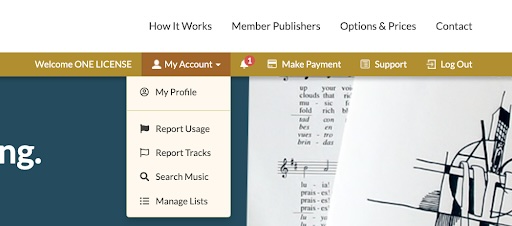
My Profile
If you select “My Profile,” this will take you to your organization’s profile where you can update contact information, view your license(s), adjust your account settings, download your past reported usage, and view your notifications. For more details on keeping your account information up to date, we recommend our blog post, Updating Account Details.
Report Usage and Report Tracks
If you select “Report Usage” or “Report Tracks,” you will be taken to your reporting page where you can see past reports from the current reporting period. You can then begin to search and report your music usage. For tips on reporting, or searching our database, we recommend our Basics on Reporting blog piece.
Search Music
When selecting “Search Music,” you will be taken to our database homepage. Here, you can quickly and easily search the nearly 200,000 titles in our database. For tips and tricks on the many ways you can search our database, we recommend reading our How to Search blog piece.
Manage Lists
Select “Manage Lists” to create a list or review any lists you have already created. These lists can be used to keep track of titles for a particular season or to more easily find your organization’s favorites. Titles can be reported directly from a list, no need to search the whole database! You can learn more about making and managing lists here.
Notifications Center (Bell icon)
In the Notifications Center, you will see updates regarding your Manual Submissions and any ONE LICENSE announcements. You can see if your Manual Submissions are pending, approved, or rejected. If the titles have been approved, you will be able to click on the title, which will take you to the week where your submission was reported. If the title was rejected, you will see any reasons the Member Publisher has chosen to share.
Make a Payment
From the “Make a Payment” tab, you can pay your invoice online with a Visa or Mastercard. You will be asked to provide your invoice number and an email address associated with the account. Billing contacts do not need to login to pay the invoice online as long as they have the invoice number available.
Support / Contact
By clicking on either “Support” or “Contact,” you will be taken to our contact page where you can send a message to our customer support agents. Note that if you are logged into your account when you send a message from this page, it will also send our agents your account information, which can be helpful to us. You can also contact our team by emailing info@onelicense.net or calling us at 1-800-ONE-1501.
————–
In addition to accessing the parts of our website that we have already covered, the middle section of our home page also includes an “About Us” section and our “News and Announcements” section, which links to our blog.
About Us
From the “About Us” page, you will see a welcome message from our General Manager, Brenna C. Cronin, and she also explains what our licenses cover and what organizations we support.
News and Announcements Blog
Our “News and Announcements” blog, news.onelicense.net, is a great place to continue to learn about ONE LICENSE and any updates to our License offerings. Clicking this area of our home page will take you directly to our blog. You can then search for topics such as “reporting” or “podcast / streaming” to find related articles that could be helpful for you and your staff. You can also click on the popular categories the ONE LICENSE team has curated for our License Holders.
Look for more information about navigating our blog in our upcoming post as part of our Website Tour series!
—————–
The website’s footer is a great place to find additional helpful information. We would like to highlight FAQs, Brochures, and Contact Us.
FAQs
Our “FAQs” provide answers to frequently asked questions. These questions and answers are organized into the following categories so they can be easily searched:
Reprint Licenses & General Questions
Podcast / Streaming License Options
Practice-Track License Questions
If you cannot find an answer to your question, please do not hesitate to contact the ONE LICENSE team.
Download Brochures
If you are looking for a brochure to pass along ONE LICENSE information to your organization or colleagues, feel free to download one from our “Download Brochures” page. Here, we have a general ONE LICENSE brochure and our Group License brochure. Both are great resources for sharing information about ONE LICENSE.
Contact Us
Under the “Contact Us” header, you will find all the ways that you can contact the ONE LICENSE team. You will see our Chicago office mailing address (where our North American License Holders can send check payments), our phone numbers, fax information, and email address. There are many ways to contact the ONE LICENSE team, and we look forward to connecting with you in whichever format you prefer.
The ONE LICENSE website offers so many tools and resources, and we hope you now feel more equipped to find those tools that will best support your needs. Whenever you have questions or concerns, or would appreciate a compass to help send you in the right direction, please do not hesitate to reach out to the ONE LICENSE team. We are happy to help you on your journey!
Photo used with permission from Canva.com.