This piece was originally published on August 6, 2021.
As church musicians and people of faith, the ONE LICENSE team understands how difficult navigating copyright law can be. Whether you have been responsible for reporting your organization’s copyright usage for years, or you are just getting started with reporting, we hope that this article will help you understand the whys, whats, and hows of reporting your music usage.
The goal of ONE LICENSE is simple: to create an intuitive, affordable license covering the music your congregation loves to sing, and then to ensure those who create that wonderful music are fairly compensated for their work—and have every incentive to create even more wonderful new music to sing!
Why Do We Report?
Here at ONE LICENSE, we consider reporting to be a justice issue. When you report your music usage, we are able to pay out the appropriate royalties to our Member Publishers, who then pay the composers, authors, arrangers, and other artists who create the music that you use in your organization’s worship services.
Consistently and accurately reporting your music usage means that your organization is copyright compliant and you are utilizing your license permissions to their fullest extent!
What Do We Report?
You should report copyrighted music from our Member Publishers that you reprint for an in-person worship service as well as all copyrighted music (from our Member Publishers who participate in Podcast / Streaming) that will be shared online on any platform. Public domain titles do not need to be reported to ONE LICENSE. Our database does include some public domain titles because some Member Publishers have provided downloadable files for these titles.
Reprinting refers to taking the text and/or melody lines out of the originally purchased resource and using them in a “new” way. Examples of this would include putting the text and/or melody line into your worship aid or on a projection screen. If you have an Annual + Podcast / Streaming License Bundle, reprinting also includes putting the text or melody within your online service or emailing the text and melody to your congregation.
Our Podcast / Streaming License covers all the necessary permissions for sharing your services in any online format, including (but not limited to): YouTube, Facebook, Vimeo, Zoom, or your organization’s website. In addition to reporting all copyrighted titles from our Member Publishers (who participate in Podcast / Streaming), you should also display the copyright information and your licensing information for each of the titles included in your online service. Take a look at this helpful graphic to make sure you are sharing all of the necessary information. Ideally, this information should be included in the video itself as well as in the video description.
Who Reports?
Most commonly, the music director or office administrator handles the reporting of their organization’s music usage. Anyone who is designated as the account owner (or as a sub-user on the account) can assist with reporting. You can find out more about different user types in our blog article entitled, Multiple Users for Your Organization’s Account. The account owner can add or remove other users from the account, and there is no limit to the number of users who can be included on your account.
We know that the life of the church can be unpredictable and organizations sometimes fall behind with their reporting. If this happens to your organization, consider asking some retired choir members, worship planning committee members, or youth who are in need of volunteer hours to help you catch up and make reporting a habit moving forward! Interested in more tips about catching up on your reporting? Take a look at this helpful article, Catching Up On Your Copyright Usage Reporting.
When Do We Report?
Our reporting system features an 18-week rolling reporting window. At any given time, you are able to report 12-weeks into the past and 6-weeks into the future. ONE LICENSE pays out royalties twice each year, and the reporting periods close on June 30th and December 31st. Ideally, each organization will have completed their reports from January 1 – June 30 before the first reporting period closes, and from July 1 – December 31 before the second reporting period closes. Please make every effort to complete your reports by those dates. Even if you are unable to meet a deadline, we ask that you still report any missing weeks. As long as you have reported your music usage, even if it is submitted late, we will be able to compensate the composers, authors, and other artists; they will just receive that compensation in the next royalty payment.
Keep in mind that you can search for titles in our database at any time, even if you don’t plan to use that title in any of your currently open reporting weeks. Searching the ONE LICENSE database for titles that you plan to use in the future helps to ensure those titles are indeed covered by your license permissions or gives you time to submit a manual submission for titles that you believe should be covered but are unable to locate in our database. If you are able to find titles you plan to use in the future, consider adding them to a list for easy reporting at a future time. Find out more about Making and Managing Lists in this blog piece.
Where Do We Report?
You can report copyrighted titles from our Member Publishers directly from your ONE LICENSE account. Simply log into your account and click My Account > Report Usage to get started.
If you need to report rehearsal tracks under your Practice-Track License, log into your account and select My Account > Report Tracks.
Having trouble accessing your account? Take a look at this password reset video, or reach out to our team at info@onelicense.net for assistance.
How Do We Report?
Once you have logged into your account and selected My Account > Report Usage, simply search for the title you would like to report. See our How to Search blog article for searching tips and tricks!
When you have located the correct entry in the ONE LICENSE database check the box on the left-hand side of the entry and then click the green “Report” button on the right-hand side of the entry. Remember that copyright is song specific, not hymnal or resource specific. When deciding which entry in the ONE LICENSE database is the correct version for you to report, make sure the title, contributor name(s), and copyright information all match the entry you select. Remember: The entry does not have to be from the same resource you are utilizing because the copyright (and royalties) stay with the song itself, not the resource(s) it is found within.
After selecting the correct entry and clicking the green “Report” button on the right-hand side, you will be prompted to select the week for which you want to report this title, the number of services the title was used for, and the type of usage (Reprint, Podcast, or Both).
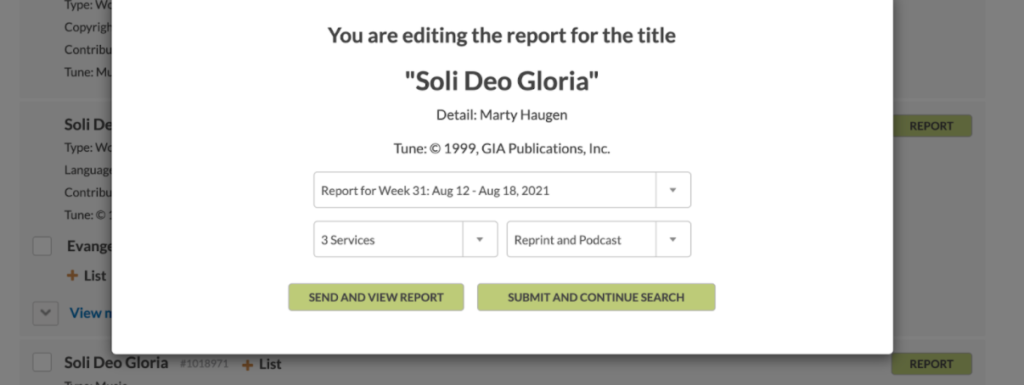
If you are not sure what to select for usage type, take a look at this helpful blog piece for more guidance: Mixed Usage Reporting.
After selecting the above options, click “Send and View Report” if you have finished your reporting, or “Submit and Continue Search” if you still need to report other titles. You can always go back and add to your weekly reports at a future time, so selecting either of the above options will not prevent you from editing your reports in the future.
Once you have added your titles to a given week, you have done everything necessary to successfully report those titles to ONE LICENSE. You can click on the “Save Report” button in the lower left-hand part of your screen, but even if you forget that step, your titles will be saved in the report, and they will remain in that report as long as you see them listed for a given week, even after you have navigated to a different screen, filled out another report, or logged out of the system entirely.
One of our License Holders shared that he thinks of the report as a shared “bulletin board” that both he and ONE LICENSE are able to view. He is able to pin his titles onto the “bulletin board” and we are then able to accurately distribute the royalties to the composers, authors, publishers, and other artists he has reported.
If you have not used any copyrighted titles from ONE LICENSE Member Publishers in a given week, you can mark that week as “Nothing to Report.” To do so:
- Login to your account.
- Visit the “Report Usage” tab under “My Account.”
- Select the week or weeks for which you have no reporting activity.
- At the bottom of the page, find the field that says “SELECT ACTION.”
- Click on the down arrow.
- Select “Nothing To Report.”
- Click on “APPLY.”
While the Why, What, Who, When, Where, and Hows of reporting may feel a little overwhelming at first, the more you use our database and become accustomed to the process of reporting, the easier and faster your reporting will be. If you would like access to more resources on reporting, visit our blog at news.onelicense.net and search “reporting” to be directed to over 30 helpful articles.
Please do not hesitate to reach out to our team at info@onelicense.net with any questions or concerns. We are very happy to help!
Photo copyright: Pavel Danilyuk This image is available for download at www.pexels.com.
