Originally published March 11, 2022.
With a database of nearly 265,000 songs from 300+ Member Publishers and 110+ additional catalogs, ONE LICENSE gives you access to the broadest range of sacred music resources for congregational song. As our nearly 30,000 global License Holders attest, ONE LICENSE provides practical solutions to meet your music ministry’s needs. And you can find all the information you need to start your account with us right here.
Getting Started
To begin, you will need to determine what coverage you need. ONE LICENSE offers Annual licenses as well as short-term (Single-Use and Event) licenses. We offer Reprint, Podcast / Streaming, and Recorded Audio Licenses for coverage. To help figure out what coverage you need, ask yourself these two questions regarding your ministry:
- Do you meet in person or stream online?
- Do you reprint text or musical notation for your organization?
Use this infographic to see which license will provide you with the best coverage based on your answers.
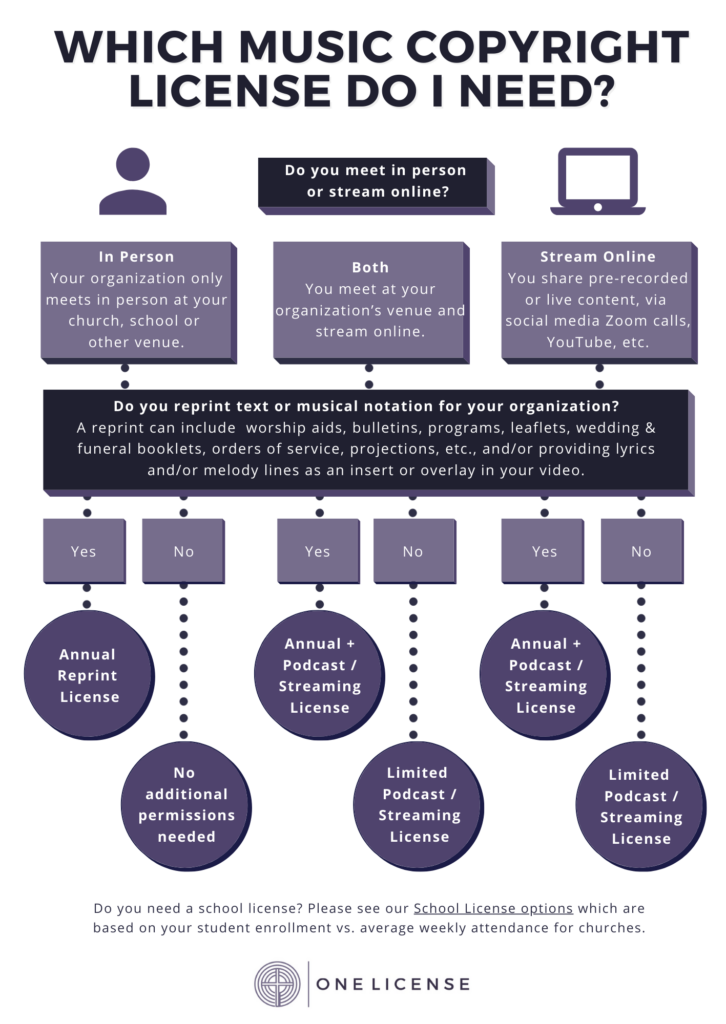
If you have a one-time service or a special week-long event, one of our short-term licenses may be an excellent fit for your organization. We offer both Single-Use and Event Licenses for Reprint and Podcast / Streaming. To learn more about these licenses and how they can enhance your ministry, we encourage you to review this helpful resource: Single-Use and Event Licenses.
We also offer our Recorded Audio License, an excellent tool for engaging your music ministry. The Recorded Audio License enables License Holders to:
- Use master recordings from our Member Publishers in worship services*.
- Use self-produced recordings of Member Publisher songs (even MIDI) in worship services.
- Embed master or self-produced recordings into your projections and store them on your website or server.
- Paired with a ONE LICENSE Podcast / Streaming License, services containing these master recordings may be streamed or podcasted.
This license also includes practice-track permissions, enabling Music Ministers to:
- Copy demonstration recordings provided by a Member Publisher for your ensemble or choir.
- Copy commercial CDs or mp3s purchased from a Member Publisher or member record company.
- Record your own versions of covered songs for your ensemble (e.g. a specific vocal part or an accompaniment track).
- Burn CDs or mp3s.
- Provide a link to a Dropbox or Google Drive file that can only be accessed by the intended musicians.
Note: If you plan to stream these recorded tracks, our Podcast / Streaming License is also required.
*Please follow the directives of your denomination for recorded audio use during various types of services.
Once you have determined the type of license(s) you need, the next step is to determine your Category. For an annual license term, ONE LICENSE categorizes organizations based on average weekly attendance. Single-Use / Event License categories are based on actual attendance. Pricing our licenses in this way allows us to keep our licenses equitable and makes them accessible for congregations of all sizes. If your organization worships both in-person and online, then your average weekly attendance should include both numbers. If you need help calculating your online attendance, have a look at this helpful resource, Understanding Video Analytics and Online Attendance, which will walk you through that process.
Once you have determined which license(s) you need and your average weekly attendance, you can find the cost of your license(s) on our options and prices page.
Setting Up Your Account
To create your account, go to www.onelicense.net and select “Purchase License.” Look for “Not yet a License Holder?” and click on the “Click Here” button below.
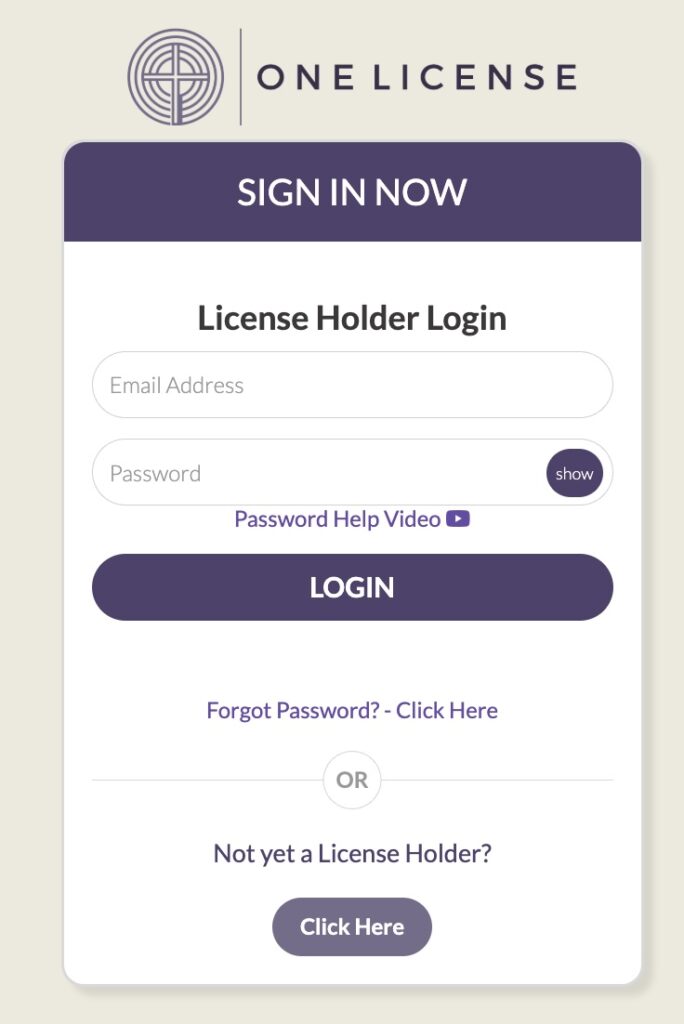
Type in your name and email address and select your password. You are now the primary user. (Your password should be unique and should not be shared to help protect your online privacy.) Once you set up your user email and password, you will be sent a verification email. You will need to verify your email address to continue. Once your account has been verified, you will be prompted to complete your user and organization profiles. We recommend using your organization’s address and phone number if that is possible so we can contact your organization if we need to.
If you have other staff or volunteers who will be helping you with reporting your usage, you can add them to your account and have them set up their unique password to log into the account. For more information on the different users you can have on your account and how to add them, click here.
Once your account is created, you will be prompted to select a license. You will select the license type first and then your category. If you want the Annual Reprint + Podcast / Streaming and/or + Recorded Audio bundle option, select the Annual Reprint License and then add the desired add-ons when you select your category.
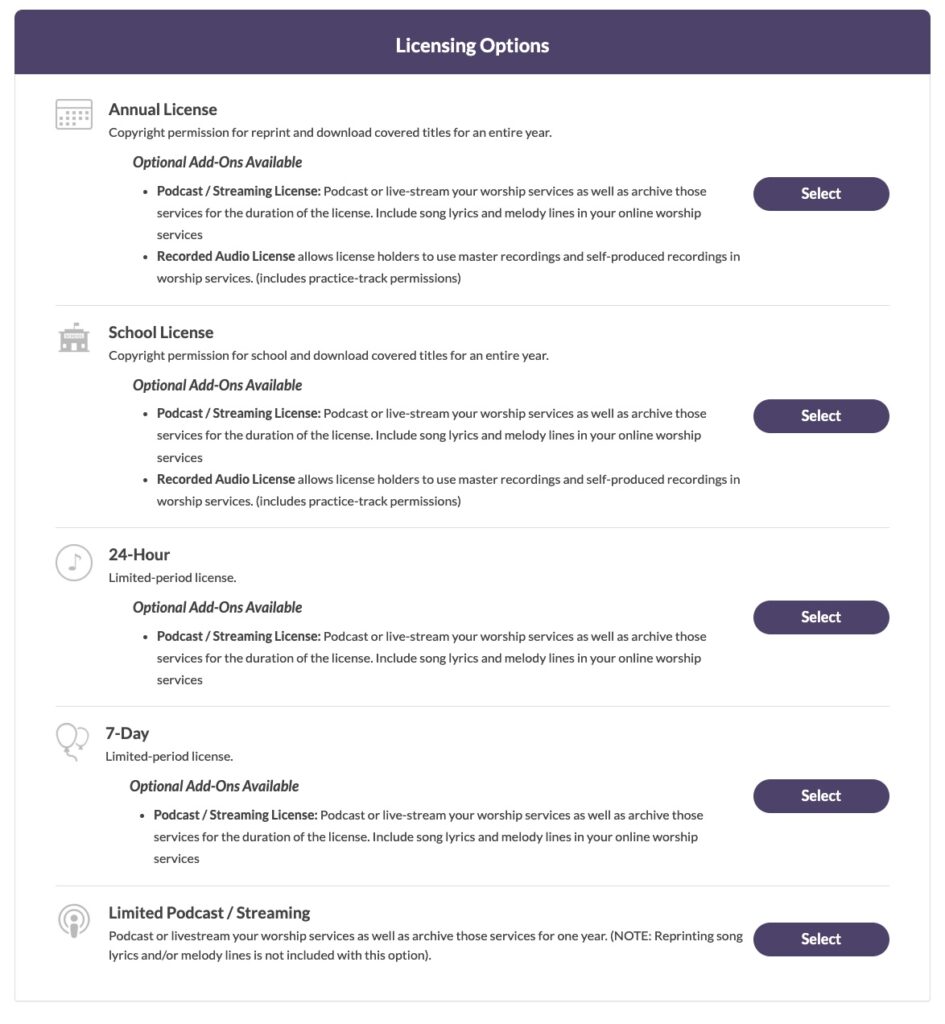
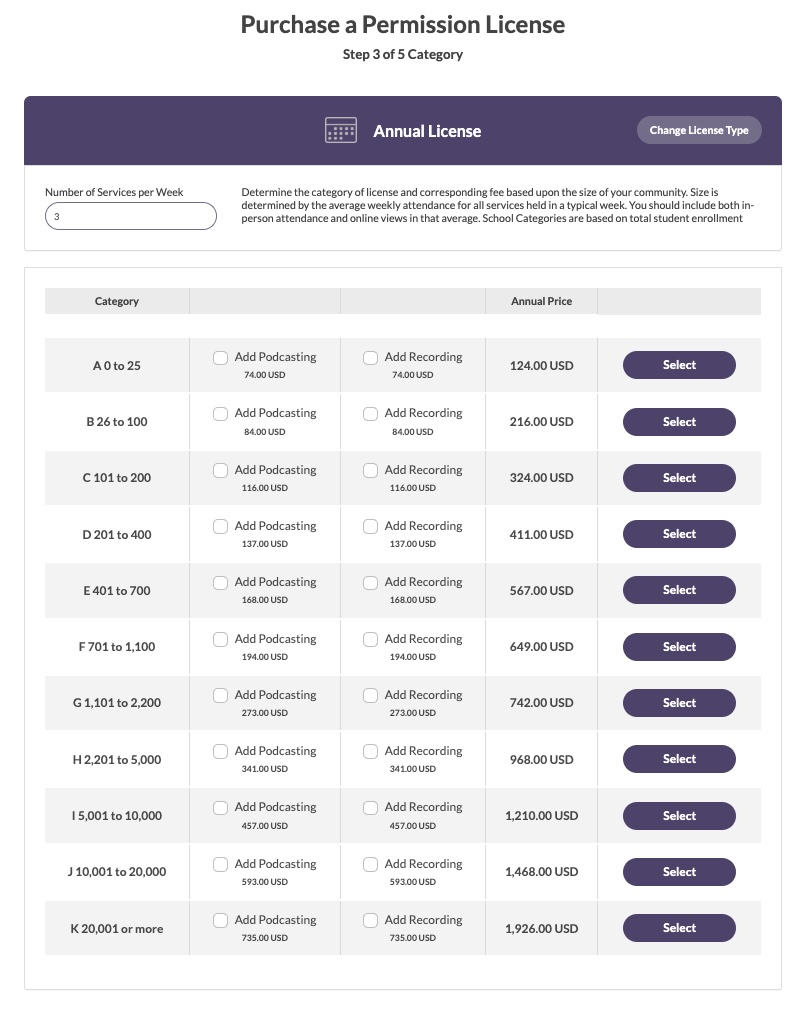
You will then be asked to agree to the license terms. We ask that you carefully read the terms of your license agreement. The terms will review what is covered by your license and what you and your organization need to do to be fully compliant with your licensing agreement. Pay close attention to the instructions for reporting, as that is a requirement of your license agreement.
Once you agree to the license terms, you will be able to review your license and you will be prompted for payment. You can pay online with Visa or Mastercard, or you can opt for an invoice that can be paid at a later time. For our License Holders in North America, check payments can be mailed to our office in Chicago to the address located on your invoice. Please be sure to either mail your check with a copy of your invoice or clearly note on the check your license number and invoice number so our team can apply your payment correctly. For our License Holders outside of the United States, you may view your payment options here: Wire Transfer Instructions & International Payments.
On the payment page, you will have the option to add a billing contact. All billing information will always be emailed to the primary user on the account. Billing contacts do not have login privileges but can make online payments using their email address.
Now that you have selected your license and set up your account, you will want to send yourself and your team a copy of the Welcome Packet. The Welcome Packet includes:
- Terms of the License – You already reviewed and agreed to the terms when signing up, but we recommend keeping a copy on your computer for easy reference.
- Helpful Instructions – This sheet provides information on topics like reporting and how to display your permissions in a worship aid or video. We also provide links to helpful educational resources found on our blog.
- Invoice / Statement – The invoice can be used to submit your payment. If you have already submitted payment, then you will receive a copy of your paid statement for your records.
Using Your Account
Now that you have your license, what’s next? Here are some things you will want to pay close attention to as you continue to use ONE LICENSE to support your ministry.
Reporting
Please remember that reporting is part of your license agreement with us. Our system will let you report twelve weeks into the past and six weeks into the future. We recommend reporting on a monthly or bi-weekly basis (although reporting every week works best for some License Holders with larger numbers of reports). Find a system that works for you and your organization. For more information on reporting that may be helpful for you and your team, have a look at this resource: Reporting Basics.
Invoice Renewal
Invoices will be emailed to the primary user and any billing contact 45-60 days before your renewal, and payment is due by the first day of your new license period. We recommend that you take the time to review your attendance and your licensing needs when you receive your invoice. If you need to make any changes to your license(s) or category, contact our team at info@onelicense.net. We would be happy to assist you in making any necessary changes.
Update Users
If the primary user on your account needs to be updated, let ONE LICENSE know. We are happy to update that information and make sure the new primary user has all the information needed to be successful. You can also manage the sub-users on your account in your account profile details. Whenever you add a new user to your account, be sure to send them a copy of the Welcome Packet! It is the License Holder’s responsibility to keep email addresses up to date to ensure account access and the prompt delivery of emails, including the renewal invoice.
ONE LICENSE is honored to help support your ministry with our music copyright licensing service. Whenever you have questions or concerns about your license and how you can use it, please do not hesitate to contact us. We are always happy to help.
Featured image photo copyright information: Photo by Pavel Danilyuk. This image is available for download at www.pexels.com.
