Updated on a consistent basis, including July 2020 and January 2022.
The manual submission process is a helpful tool for generating the ONE LICENSE database and can help clarify the titles you are searching for when used prudently. Read on for more information on manual submissions.
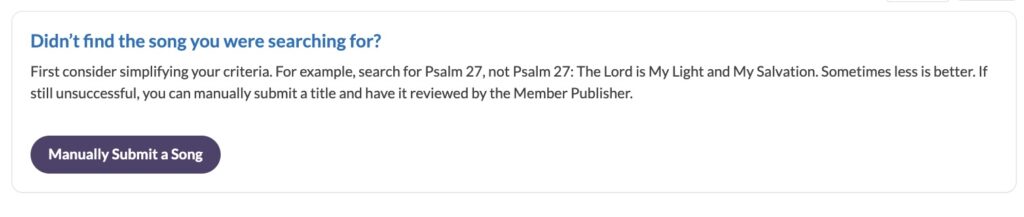
When “OneLicense.net” was created in the early 2000s, a large number of Member Publishers joined the service with one goal in mind—to provide copyright licensing for congregational music in a way that was in line with copyright law and at the same time justly compensating composers and authors. Historically, the database of titles was built collaboratively between Member Publishers and License Holders, allowing a free-flowing entry of information that could be carefully confirmed and approved. Customers now had the ability to manually submit a title if it was not found in the database. It was a way for the creation of titles to be organic and user-driven.
Since then, our titles have grown into the tens of thousands, and many publishers have created a robust presence on the website—including expanding titles, more hymnal/worship resources, and a greater offering of downloadable music image files like PDFs, TIFFs, and GIFs. As new works are published and Member Publishers are added, the need for manual submissions still exists.
Reasons why you would manually submit a title:
- You have done your due diligence to search for a title from a Member Publisher by title, composer, first line, and the other browse-by options, but the title cannot be found. Find tips and tricks for searching our database here.
- You have a Podcast / Streaming License, which allows you to stream preludes, postludes, communion meditations, and other instrumental pieces and choral anthems that the congregation does not participate in. Understandably, the Member Publisher may not have prioritized the uploading of these titles, so a manual submission allows the Member Publisher to approve their accuracy and have them appear on your usage report for this specific license type.
- You heard a song on a CD or at a service/concert/live event and the physical piece of music has not been engraved by the publisher yet, but you want to type the lyrics to use with your congregation. This also applies to new hymn collections and worship resources that are newly published in print, but digital editions are not available yet.
After searching for the title in the myriad of ways permitted by our comprehensive search tool, scroll to the bottom of the screen and click on the blue “Manually Submit a Song” button, seen above. From there, you’ll be prompted to enter in as much information as you can possibly offer, both in required fields, as well as a non-responsive “Additional Information” section. Next, click “Submit Song” to have the submission reviewed by the Member Publisher.
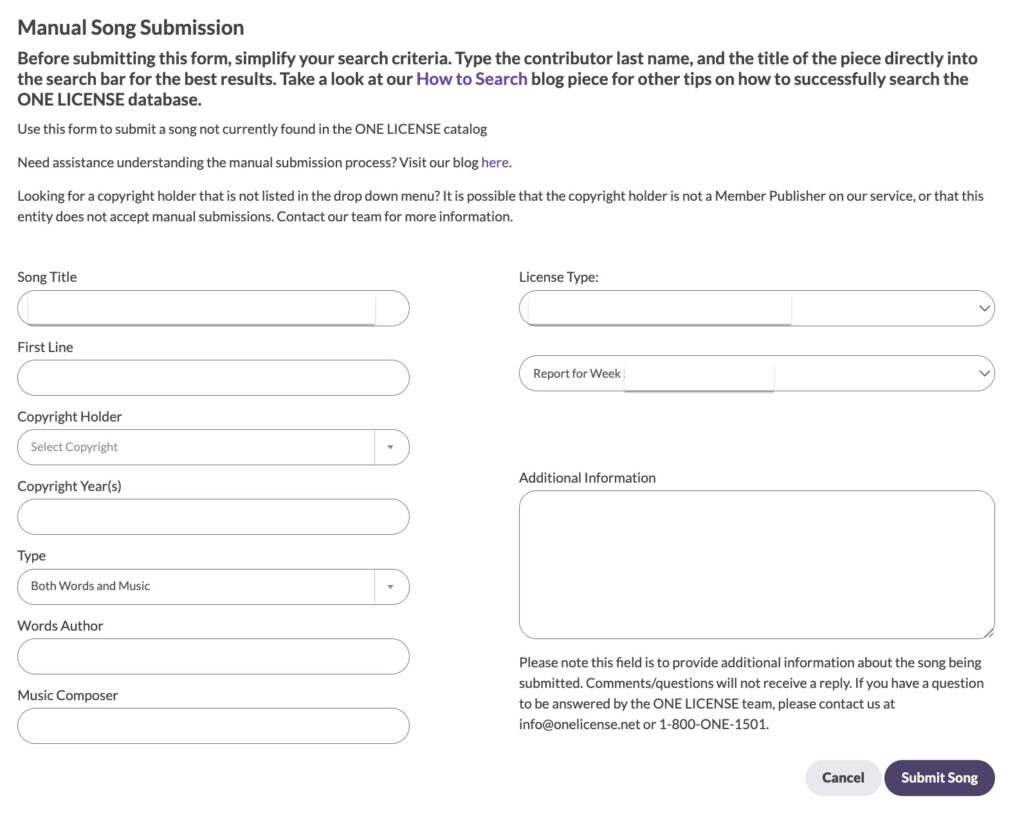
What then? If the song is covered, it will be added to your report upon approval. If the song is not covered, it will be rejected. The song may also be substituted for the same title that already exists in the database. Note that Public Domain titles (composers/authors that have been dead for more than 70 years) do not earn royalties and do not need to be reported. If part of the piece is in the Public Domain and part is by a living composer/author, then the latter portion of the piece should be reported. Take a look at this resource about Understanding Public Domain for further information.
Please keep in mind that our Member Publishers review each submission individually since they have the most up-to-date information on their song catalogs. Each Member Publisher has their own timeline for this process, some weekly and some twice a year. If you have been waiting an undue amount of time, please let us know and we will see what follow up we can do with the Member Publisher’s representative.
Often, License Holders confuse the reporting process with the manual submission process. They are two different procedures and do not substitute for each other. The manual submission process should be used for one-off scenarios, do not use this tool to report your titles on a regular basis. Please note that you do not officially have permission to use a title until the Member Publisher has approved your manual submission. The Notification Center in your License Holder account is a great way to keep track of the status of your manual submissions. Submissions that have been accepted can be clicked in order to save or search that SKU for easy reporting in the future.
In summary, ONE LICENSE maintains its original design and purpose by allowing License Holders to manually submit titles that cannot be found in the database. Originally used as a way to crowdsource the building of data, now manual submissions work to fine-tune our system, continually improving its efficiency and quality.
Photo copyright: CC0. This image is available for download at www.pexels.com.
Originally published on May 5, 2017.
