Over 1,700 of our customers benefit from the features of Group Licenses each year. From centralized billing to accountability in reporting, Group Licenses offer diocesan offices, school districts, summer camp central offices, and other administrative endeavors total and complete control over the licenses in their regional area or organization.
61% of our groups are schools, 31% are churches, and 6% are summer camps and retirement communities. Adding new organizations that have never had a license before? If so, we are happy to offer discounts for those with 10 or more suborganizations that are grouped together.
Based in Australia or New Zealand? Your regional representative for group sales is Monica O’Brien. Feel free to direct your emails to infoau@onelicense.net to inquire about a group license for your organization.
Based in North America, Europe, or the rest of the World? I am your regional representative, Brenna C. Cronin. Feel free to email me at info@onelicense.net for help establishing your group license account.
We look forward to serving you, your organizations, and helping you save a bit of your budget in the process!
How do I know if a Group License is a good fit for my organization?
Group Licenses are designed to support administrative offices and better organize their suborganizations. All Group Licenses feature the ability to centralize billing (with a potential for discounts) and provide the account owner access to all of the royalty reports within the group, providing valuable information about the music being used and ensuring reporting accountability for copyright law. The account owner receives one bill, and all suborganizations process their own royalty reports. Some examples of the groups we serve include:
- A diocesan office or school district looking to connect their parishes or schools onto one account, so when the Bishop or Superintendent asks for a reporting history, it’s readily accessible.
- A network of summer camps making sure that consistent information is passed to each location, no matter how close or far they are geographically.
- A community of retreat centers, retirement communities, religious communities, etc. that sees the value of administrative oversight and having one contact person to handle questions.
Note that organizations must be linked in some type of legal capacity, like “The Diocese of X,” “Y School District,” or “Z Summer Camps.”
The Group License On-Boarding Process
Once you have established that a Group License is a good fit (whether to centralize billing, ensure accountability in reporting, or both!), you will contact your regional representative (see above) to start the conversation. We will send you an Excel sheet template that includes basic demographic information for your suborganizations, such as address, contact name, contact email, phone number, etc. It will also include a tab for existing license numbers. Accounts that already exist in our system and brand new accounts have different on-boarding processes with our administrative and IT teams, so it is important to give us those license numbers so they can be found in our system.
Pricing is still what you see on our Options & Prices page for your planning, only with discounts for bringing new organizations on board.
Ongoing Management of Your Group License
If you are the account owner on file, there are a few pieces of crucial information you need to know to be successful in your role.
Renewal Dates: Once established, your Group License will renew every year on the same date. Your invoice will become “locked” on the first day of the month of your renewal and automatic adjustments can no longer be made. For example, if your invoice renews on June 25 of each year, your invoice will be “locked” on June 1. All edits must be submitted before the first day of your renewal month.
Updating Information: The most important piece of information you will update each year is the category. While our categories provide a wide range for small fluctuations each year, any large increases or decreases will need to be adjusted before the first of the month that your invoice renews.
From the “My Account” tab, click on “Group Organizations” to see a list. Click on the blue link under “Category” to update your information. If no change is needed, there is nothing you need to do. Your bill will renew as your “Group Organizations” tab indicates.
Need to add a new organization? Click on the green “Add Organization” button at the bottom of the “Group Organizations” tab. Need to remove or “unlink” a suborganization? Click on the green arrow and then click on “Remove”.
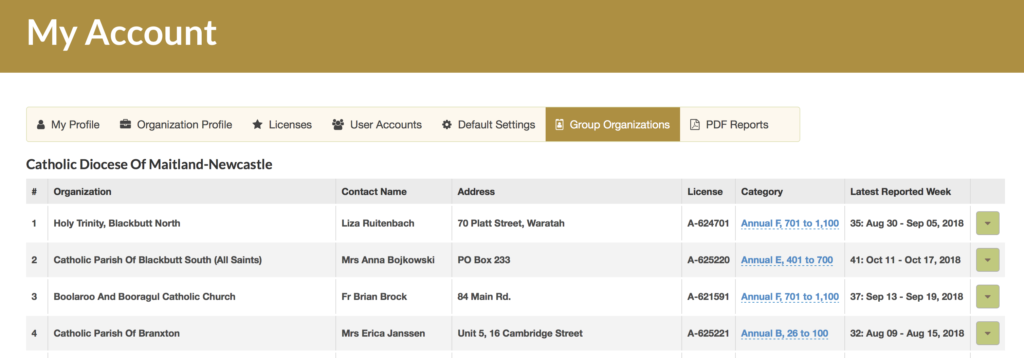
Downloading Reporting Histories: The most important piece of information you will communicate with your staff about is their reporting history. From the “Group Organizations” tab (see above), you can see a date in the “Latest Reported Week” column. If the column says N/A, then our system has no reporting information ever filed with us. If music has been copied or reprinted, but has not been reported, that is a violation of our terms of agreement and you are subject to a copyright violation.
To download a PDF of an individual suborganization’s reporting history, click on the green arrow, and then click on “12-Month History.” This is a great tool to bring to a check-in meeting or to share with the Bishop/Superintendent or organization leadership. To download your entire organization’s reporting history, click on the green “Group Report” button at the bottom of the “Group Organizations” tab.
There are two ways to obtain this information: (1) either have each individual suborganization download their unique copy from the “Licenses” tab after logging in, or (2) email us at info@onelicense.net with the license numbers of your suborganizations and we will send a copy to them directly.
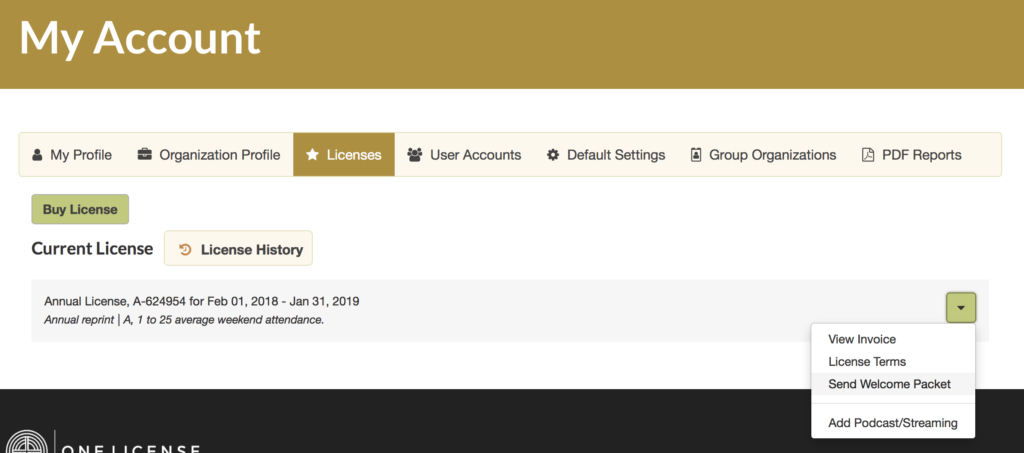
Have additional questions?
Email our team at info@onelicense.net or infoau@onelicense.net and we will gladly help! Whether you are just starting your inquiry journey, or you are a full-fledged Group License account owner, we hope this information was helpful.
Photo copyright: bruce mars. This image is available for download at www.pexels.com.
